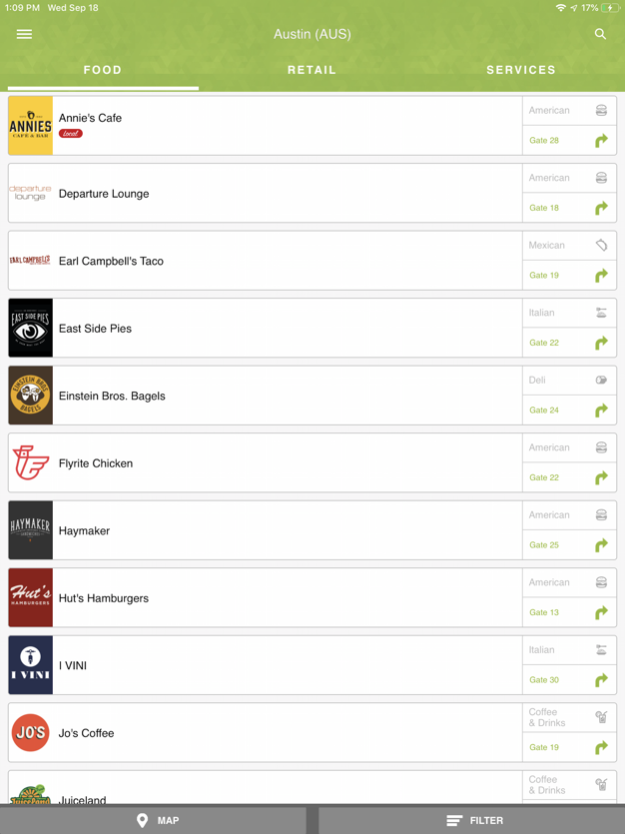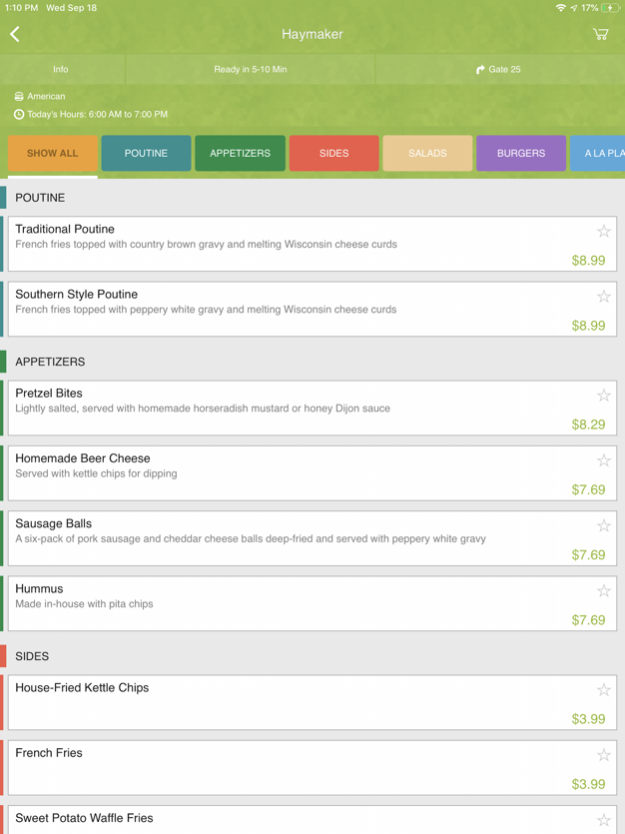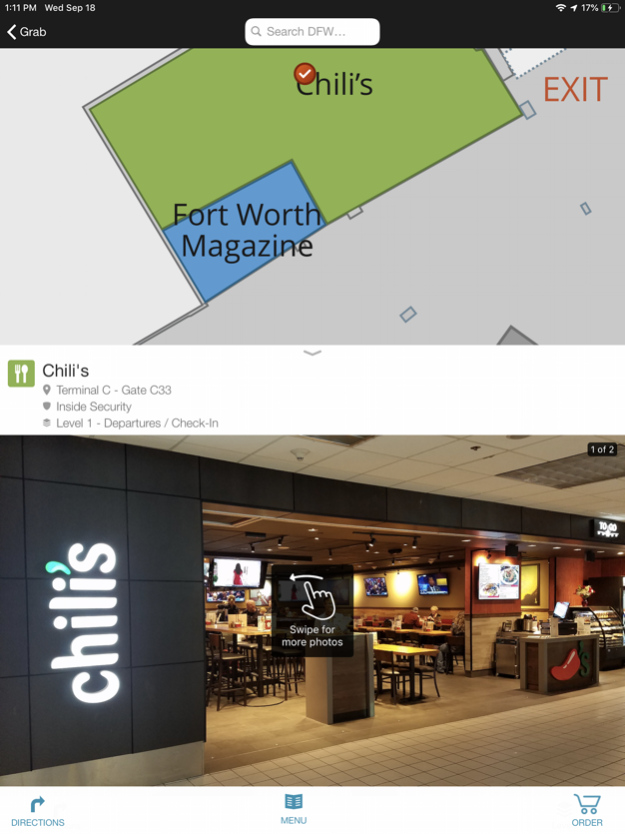Grab Airport by Servy 1.64
Continue to app
Free Version
Publisher Description
Traveling, hungry, but don't have time to wait in line for food? Grab a better airport experience. The Grab app lets you order food from your phone and avoid the line when you pick up your order at hundreds of locations around the country. Our goal is to make your travel experience better. With Grab, you can:
• Order and securely pay for food from your phone, then walk straight to the pickup counter when your food is ready, without waiting in line
• View a map of each airport, so you don't have to wonder what restaurants and stores you're missing that may be just on the other side of the concourse
• Create an account so you can save favorite items for easy access, securely save payment methods for speedy checkout, or view past orders and get receipts emailed to you at any time
_________________________________
What people are saying:
"1 of 7 startups revolutionizing the travel experience" - Business Insider
"Grab...makes air travel a little less stressful" - Tech Times
"1 of 5 early-stage startups to watch" - Skift
"Winner of QSR Applied Tech Award" - QSR
Note: Continued use of GPS running in the background can dramatically decrease battery life.
Jun 28, 2023
Version 1.64
- Various Bug fixes
About Grab Airport by Servy
Grab Airport by Servy is a free app for iOS published in the Health & Nutrition list of apps, part of Home & Hobby.
The company that develops Grab Airport by Servy is Grab. The latest version released by its developer is 1.64.
To install Grab Airport by Servy on your iOS device, just click the green Continue To App button above to start the installation process. The app is listed on our website since 2023-06-28 and was downloaded 2 times. We have already checked if the download link is safe, however for your own protection we recommend that you scan the downloaded app with your antivirus. Your antivirus may detect the Grab Airport by Servy as malware if the download link is broken.
How to install Grab Airport by Servy on your iOS device:
- Click on the Continue To App button on our website. This will redirect you to the App Store.
- Once the Grab Airport by Servy is shown in the iTunes listing of your iOS device, you can start its download and installation. Tap on the GET button to the right of the app to start downloading it.
- If you are not logged-in the iOS appstore app, you'll be prompted for your your Apple ID and/or password.
- After Grab Airport by Servy is downloaded, you'll see an INSTALL button to the right. Tap on it to start the actual installation of the iOS app.
- Once installation is finished you can tap on the OPEN button to start it. Its icon will also be added to your device home screen.